Easy Access on the Go
- Log In Fast
- Manage It All
- Deposit From Anywhere
When you become an Associated Credit Union of Texas member, you become part of everything we do to improve the quality of life in our community.
Last year, we provided $5,923,116 in savings to our members, saving each household approximately $281.


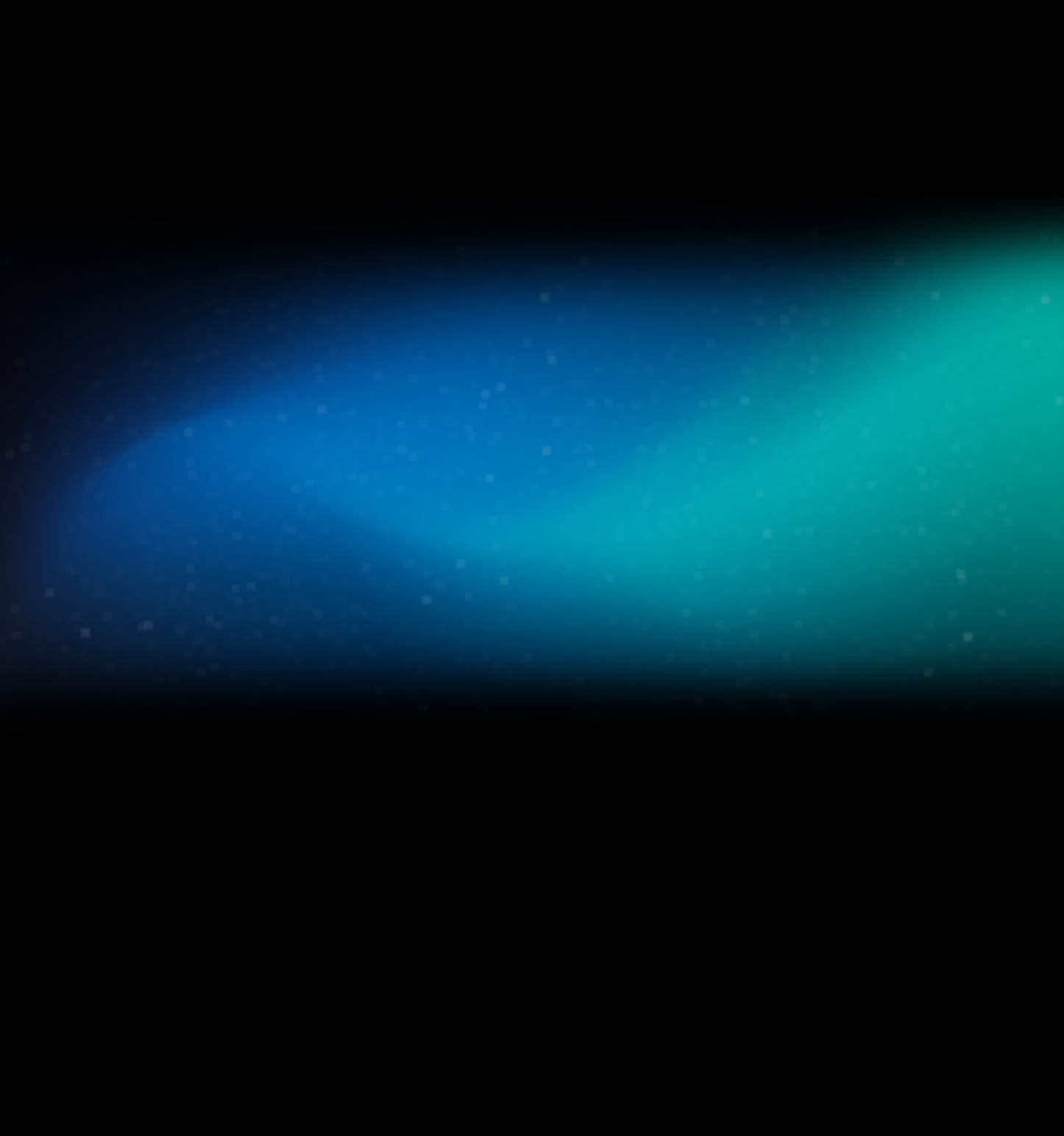

This app has so many convenient features, I'm sure I have barely scratched the surface of what it can do.Abdias – Member

The ACU of Texas Mobile app allows you to view your transaction history and account balances, pay bills, make transfers and locate our nearest ATMs and branches!